Finite elements in the cloud
Stress analysis of your Onshape CAD parts in a new tab 100% integrated into your document.
Stress analysis of your Onshape CAD parts in a new tab 100% integrated into your document.
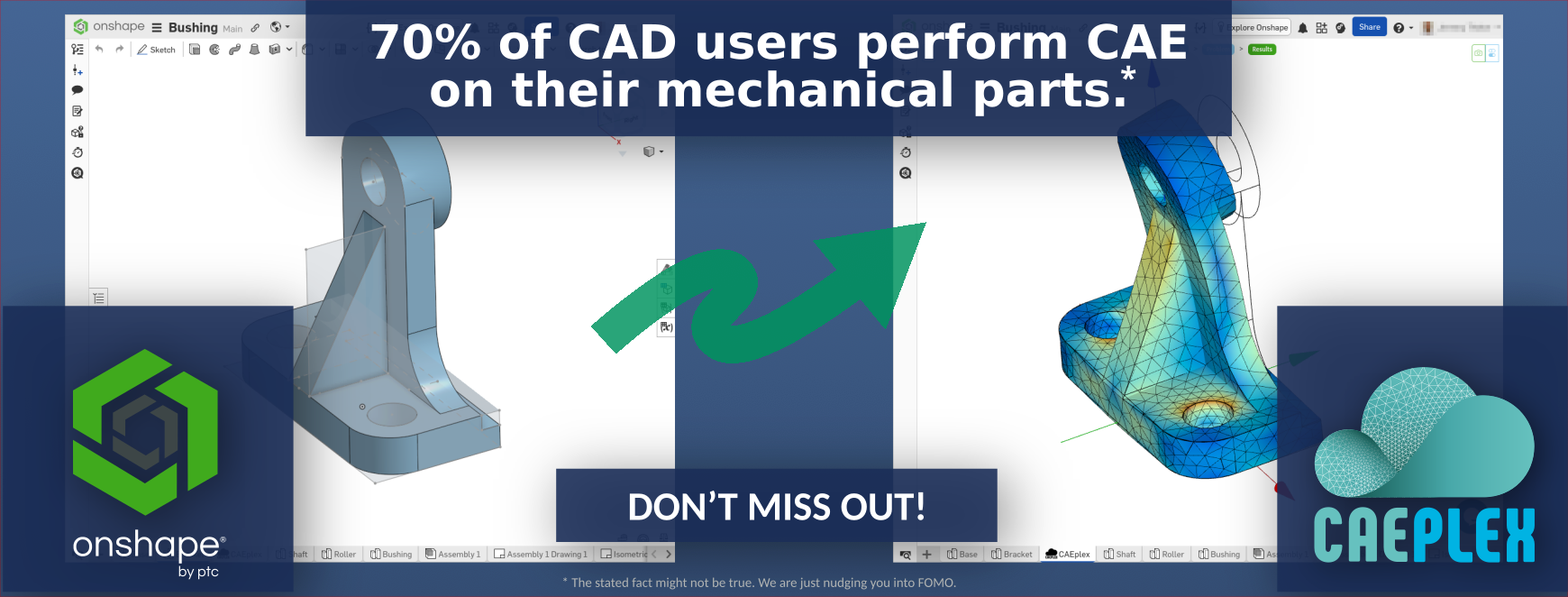
You can try CAEplex for 15 days.
No card required.
$15
per month$60
per month
This is a wonderful, and impressive simulation that shows people about compression, and tension, and how they can affect an inanimate object.
CAEplex is a great app for common pieces and simple applications. Easy to use, fast results and so useful visualization. Compared with analytical solutions is accurate.
I want to do FEA of automation machinery we build. As a test case I tried out a new gantry robot design with subscriptions to a number of the FEA solvers here in the Onshape App Store. For me CAEplex delivered while the others did not.