CAEplex is a web platform that can be used to run mechanical analysis computations in the cloud without needing to actually install any kind on software in the user’s computer. The main objective is to be able to solve
easily and quickly direcly from a web browser.
Technically, it is a web front-end for a number of free and open source back-ends running on the cloud. In other words, what others might call a “web-based simulation platform running on the cloud” (we say modeling, not simulation).
In any case, material properties and boundary conditions can be given as expressions of temperature and/or space. Please note that
CAEplex can only solve linear problems, in both the geometric material senses of the word. Thus
When using multi-solid geometries, the material interfaces will be treated as bonded (i.e. no contact computations are performed). See
It provides an easy-to-use yet fairly powerful web-based interface to solve thermo-mechanical problems using the finite element method running on the cloud. This interface allows users to
Any decently recent version of
in any of the operating systems each browser supports (i.e. Windows, MacOS, GNU/Linux, Android, iOS, etc). Please note that Microsoft Edge may work but is not officially supported.
Check your browser 3D performance here.
CAEplex can process files uploaded in
Please try to avoid IGES if possible. It is an old and archaic format, which is no longer maintained and problems are all over the place. Use the list above in that order of preference. See these posts about its drawbacks:
Additionally, CAEplex can use models created in Onshape by directly opening a new CAEplex tab in the document window.
Any project (or case) solved with CAEplex can be either private or public. The free plan only allows users to create public projects. Paid subscriptions allow the creation of private projects.
It means that any project whose visibility is marked as “public” may be seen (i.e. accessed in read-only mode) by anyone on the Internet, including users not signed up or logged in into the CAEplex platform.
In particular, that the information contained in a public project, including the CAD file, problem data and results are
Even more, other CAEplex users may clone public projects and make changes on the copy, which may also be marked as “public” or “private.” Also, note that if a public project is deleted, the associated data may not be completely removed from our servers and such project may still be available for other users.
CAD means “Computer-Aided Design” and refers to the creation of 3D models of parts and structures. CAE means “Computer-Aided Engineering” and refers to the solution of engineering problems using CAD models as the domain, i.e. elasticity, heat conduction, electromagnetism, fluid mechanics, etc.
Note that if the terms Design and Engineering are exchanged in every text of the world, nobody would notice the difference.
This illustrative image was posted in Twitter by Blue Coders:
Gmsh, developed by Christophe Geuzaine and Jean-François Remacle.
Fino, developed by Seamplex (the same company that built CAEplex).
Make sure the file contains solid information. If you are using SolidWorks, see this link. Or better, use another format such as BREP or STEP.
0 (the number zero) as the tolerance and click “Re-heal.”Most likely you have a stress singularity with a very large stress in a single point. Try changing the scale to see if the other stresses have a reasonable distribution. Try to optimize and/or refine the mesh. See this question.
By default, CAEplex asks Fino to use a GAMG-preconditioned Krylo-based iterative solver to compute the displacements in mechanical problems. In most cases, this is the most efficient way of solving the elasticity equations. But depending on the loading condition and mesh quality, it might be the case that the solution converges too slowly. In this case, a direct solver like MUMPS should be employed:
We have a team at Seamplex with a track record of engineering projects. Contact us.
They contain some data about the current viewpoint. You can copy them, change the viewpoint and then click again “copy & paste” and paste the numbers you copied earlier to get back to the original viewpoint. Note that you can copy the viewpoint data in a project and paste them in another one to have the same exact view in both.
In elasticity and modal problems, that surface is assumed to be free without any external load.
In heat conduction problems, that surface is assumed to have a convection boundary condition with the reference temperate and coefficient defined in the “Ambient” section.
Before going back to the results step, the problem will be re-solved.
Either will work. In general, newer standards are better.
Almost any input in CAEplex is treated as an algebraic expression. So instead of writing 0.33333 you can write 1/3. The list of algebraic functions can be found here: https://www.seamplex.com/wasora/reference.html#functions
A web-based simulation (or modeling) platform running on the cloud.
The company that developed CAEplex.
A free and open-source tool for solving elasticity, heat conduction and modal analysis using the finite element methods.
A three-dimensional geometry kernel distributed as a free and open-source library.
A free and open source three-dimensional meshing generation tool.
“Seamplex” is to “Simplex” what “Beatles” is to “Beetles,” refering to both
It is a combination of Computer-Aided Engineering and the suffix “plex,” (which in turn means “having parts or units”) that rhymes with Seamplex. Also, ”plex” in CAEplex is related to “plex” in Gogoolplex.
Finite-elements optimization.
CAEplex provides an interface for performing thermo-mechanical analysis directly in your browser. CAEplex gathers input data from the user and first interacts with Gmsh to obtain a suitable unstructured mesh. It then interacts with Fino to solve the problem using the finite-element method and finally shows the obtained results to the user. Every step is done directly from the browser and the computations are performed in the cloud. Thus, there is no need to install any extra software nor hardware.
Either
When a project with a geometry containing more than one solid is created in CAEplex, the interfaces that separate the different volumes are treated as common shared surfaces. That is to say, they are mechanically bonded. Therefore, when meshed, the nodes in these interface surfaces belong to both volumes. CAEplex does not solve any contact problem. Think of two solids sharing a surface as being welded together. See also this and this questions, and the project https://caeplex.com/r/c3481b that shows two solids of different materials under compression:
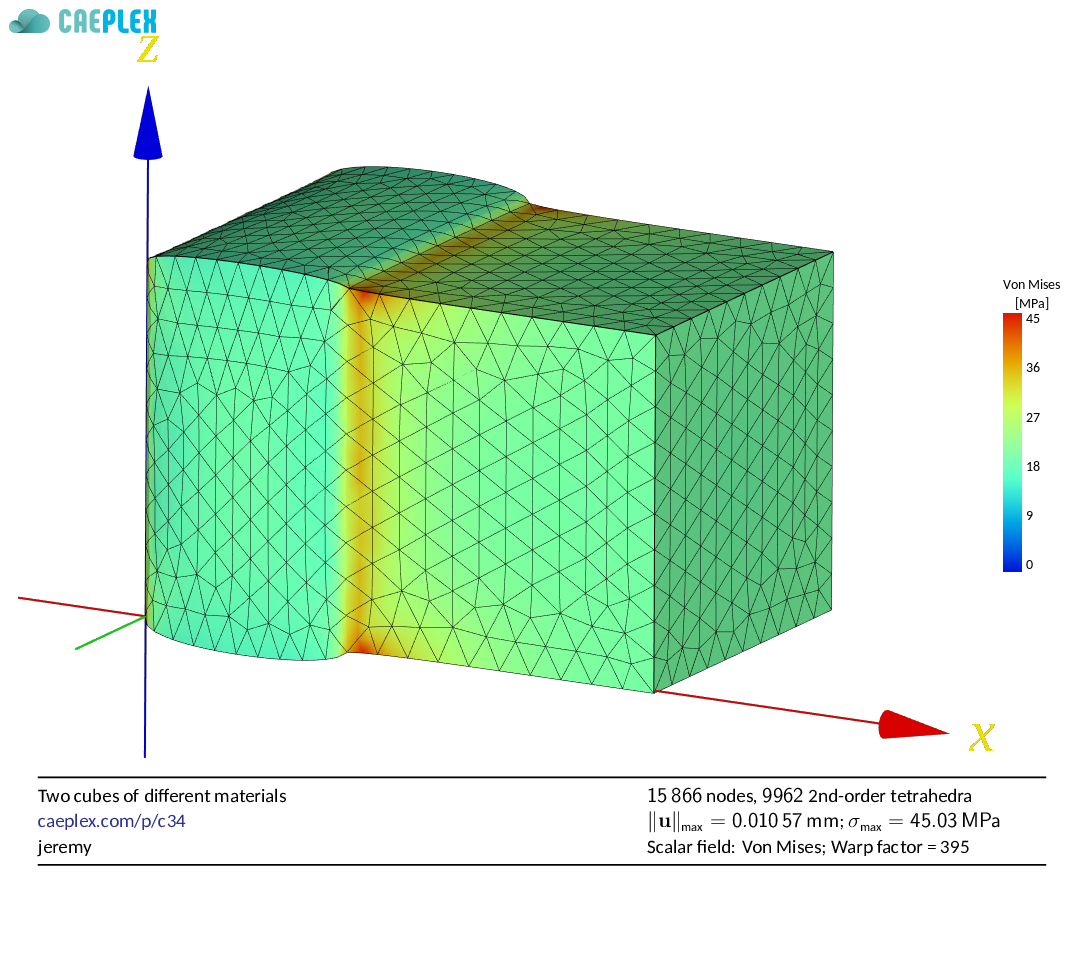
If you will not be defining different materials for the different solids, you should fuse them before adding the CAD file to CAEplex otherwise you migh run into meshing problems. See this question for Onshape.
If you already have the temperature distribution T(x, y, z) then you have to create a mechanical problem and then choose how the temperature distribution will be entered. Either
Projects cannot be deleted, as our plans have limits on the number of projects. You can hide a project from your feed (although it will still count for the plan’s limit) as follows:
You can access all your projects, even those that are hidden by going to https://caeplex.com/project/?all
Use the “boolean union” tool from “boolean parts” operations. See https://cad.onshape.com/help/Content/booleanparts.htm
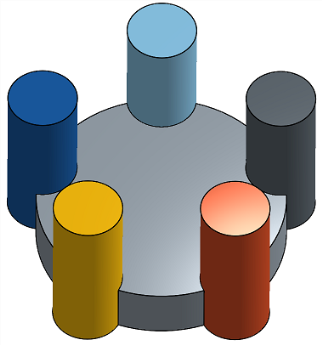
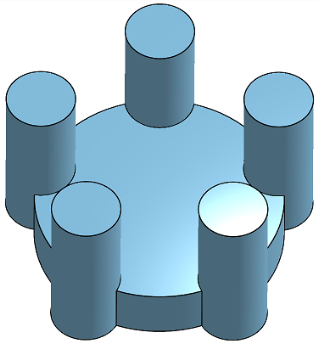
Almost any input in CAEplex is treated as an algebraic expression. So instead of writing 0.33333 you can write 1/3. The list of algebraic functions can be found here: https://www.seamplex.com/wasora/reference.html#functions
You will in a future version of CAEplex.
If the Hooke law still holds, even if the Young modulus depends explicitly on space (which is the case if it depends on the temperature and the temperature is a known function of x, y, and z), then material linearity is not lost.
Pay attention to the two icons at the top navigation bar. With them you can toggle the step properties and the geometric toolbars.
Seamplex is the company that developed both Fino and CAEplex.
Fino is a back-end for solving engineering problems using the finite element method.
CAEplex is a web front-end that uses Fino as the solving back-end (and Gmsh as the meshing back-end).
When you subscribe to a paid plan, you get automatic access to the plan’s features without needing to make any payment. You will receive an email with instructions to proceed, which depend on the country you reside. You have five working days to complete the payment, otherwise your account will be downgraded back to the free account and you will no longer be able to start a new trial period until the payment is complete.
Because you can. In the first step one completely defines the problem. In the second step one sets the discretized domain over the finite-element approximation is computed. Theoretically, after the continuous problem is defined only iterations with coarse and fine meshes should be performed. And that is what CAEplex proposes.
Keep in mind that to obtain stresses (and displacements) it is mandatory to at least fix displacements. Instead of mixing all the conditions into one single project, CAEplex proposes first to solve a thermal case and then a mechanical one.
In the first case, the temperature distribution is obtained from
In the second case, the stresses (and displacements) are obtained from
Note that the meshes in each case need not to be the same. In effect, first-order elements are better suited for thermal problems and second-order elements are better suited for mechanical problems. With the CAEplex approach, one can have the best grid for each case and even refine one case without needing to re-compute the other. Additionally, the same thermal case can be used to obtain stresses for different fixations in several mechanical problems.
Because the size of the stiffness matrix is given by the number of nodes and not the number of elements.
As explained here, CAEplex treats multi-solid geometries as bonded contacts. Hence, different volumes should belong to different materials. And there then chance than any actual problem of interest involves more than twenty different materials is near zero. So a geometry with more than twenty solids should be simplified by performing boolean unions in adjacent solids as needed in order to end up with different solids only where material interfaces are expected.
If you will not be defining different materials for the different solids, you should fuse them before adding the CAD file to CAEplex otherwise you migh run into meshing problems. See this question for Onshape.
When multi-solid CAD files are used in CAEplex, a boolean fragments operation is performed. This is done because CAEplex takes all the interfaces between solids to be bonded contacts (see this question), but also to be able to mesh actual intersections. Therefore, if your multi-solid CAD does not have proper interfaces but solids penetrate each other, a whole new solid for the intersection needs to be made. Consider the following case of two spheres intersection each other:
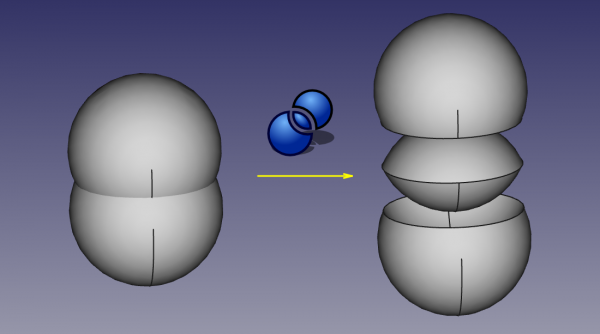
The original number of solids is n = 2, but after the boolean fragments operation the actual number of solids is n + m = 3 as a new one had to be added.
If you will not be defining different materials for the different solids, you should fuse them before adding the CAD file to CAEplex otherwise you migh run into meshing problems. See this question for Onshape.
Because you would have to click on thousands of small triangles to set real boundary conditions (until we work out a surface re-parametrization algorithm).
Because CAEplex works on top of the OpenCASCADE geometry kernel, which uses BREP as the main format.
Because you can download Gmsh’s input file (.geo format) and Fino’s input file (.inp format) and run both free and open source programs in your own computer. You can even run them step-by-step with a debugger such as gdb.
Because it allows you to see and understand what equations are being solved, and how they are being solved. And if you cannot understand code, at least you have the freedom to hire somebody to do it for you. Using privative software, that freedom is not present. You cannot ask any expert to explain what is happening inside the computer that gives you results because privative software privates you from that option because there is no source code available for anyone outside the software vendor.
